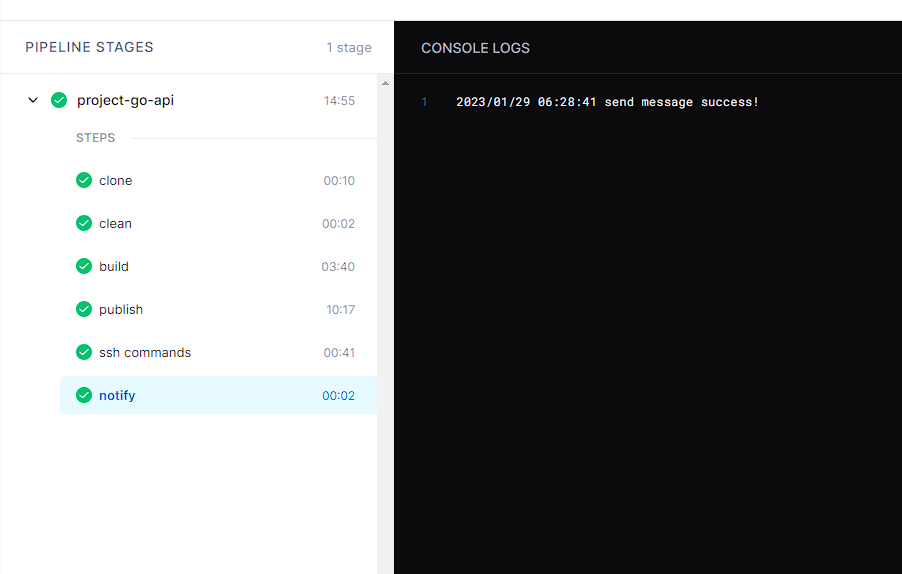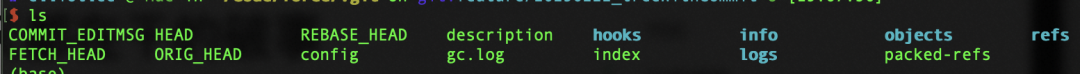Drone文件示例:
.drone.yml
kind: pipeline
type: docker
name: project-go-api
#设置挂载
volumes:
#Go编译缓存
- name: pkgdeps
host:
path: /tmp/drone/cache/project-go-api/cache
#Docker环境
- name: docker
host:
path: /var/run/docker.sock
#Docker配置
- name: docker-daemon
host:
path: /etc/docker/daemon.json
#构建步骤
steps:
#设置缓存
- name: clean
image: docker:19.03.1
network_mode: host
# 将宿主机的 docker和配置挂载到运行的 docker 容器中,那么在容器中运行 docker 命令时,等同于在宿主机中运行该docker 命令
volumes:
- name: docker
path: /var/run/docker.sock
- name: images
path: /images
- name: docker-daemon
path: /etc/docker/daemon.json
#构建镜像
- name: build
image: golang:1.18.10-alpine
pull: if-not-exists
volumes:
- name: pkgdeps
path: /go/pkg
environment:
GOPROXY: "https://goproxy.cn,direct"
commands:
- CGO_ENABLED=0 go build -o jxb-prod
#推送镜像至镜像仓库
- name: publish
image: plugins/docker
pull: if-not-exists
volumes:
- name: docker
path: /var/run/docker.sock
- name: pkgdeps
path: /cache
settings:
purge: false
insecure: true
privileged: true
registry: xxxxx.com #我这里用的harbor 可以自行替换用阿里云或其他都可
repo: xxxxx.com/gw/jxb-adult
tags:
- latest
- sha_${DRONE_COMMIT_SHA}
username:
from_secret: harbor_user
password:
from_secret: harbor_pwd
use_cache: true
when:
status:
- "success"
#部署镜像服务
- name: ssh commands
image: appleboy/drone-ssh
pull: if-not-exists
settings:
host:
from_secret: ssh_ip
port: 22
username:
from_secret: ssh_user_name
password:
from_secret: ssh_password
script:
- cd /home/jxb-adult
- docker-compose down
- docker rmi xxxxxx/gw/jxb-adult:latest #这里为镜像地址
- docker-compose pull && docker-compose up --force-recreate -d
#钉钉通知 这一步可以自行替换成其他的
- name: notify
pull: if-not-exists
image: guoxudongdocker/drone-dingtalk:latest
settings:
token: 03xxxxx0ed392xxxxxxxxxxxxxxxxxxxx6612a1ab934c78
type: markdown
message_color: true
message_pic: true
sha_link: true
when:
status: [ failure, success ]
该drone文件适用于golang的程序 所有配置可根据自动业务进行调整
效果图